|
Text Converter 1.60
|
Text Converter will correct typing errors usually happened due to forgetting switch the keyboard language before typing.
Example:
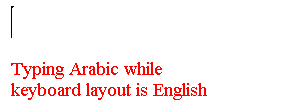
Currently the program converts between the following keyboard layouts:
Also Text Converter allows you to change letters case from uppercase to lowercase and vice versa or just capitalize the first letter of a word.
|
 |
How to use:
- After the program start, its icon will appear in the system tray.
- Right click on the program icon and select Options.
- On the options dialog box select first and second keyboard layouts you want to switch between.
- To try the program, run any text editor e.g. Notepad.
- Switch your keyboard to English and type some text using your local language.
- Select text you want to correct and press the program hotkey Win + F9 and the program will correct the text.
Buttons descreption:
- English: press this button to convert selected text to Englosh.
- Local language name: press this button to convert selected text to your local language.
- Upper case: press this button to convert selected text letters to uppercase.
- Lower case: press this button to convert selected text letters to lowercase.
- Capitalize: press this button to convert first letter of each word in the selected text to uppercase.
- Always visible: if this button pressed, the program window will remain visible after pressing any other button.
Notes:
- If you didn't select any text before pressing the program hotkey, the program will automatically select text beginning of the current line up to the cursor position.
- In some rare cases, specially if the computer is slow at the moment you're pressing the program hotkey, it could happen that the selected text is deleted without any changes. If this happened, press CTRL + Z immediately and try again.
- The program converts between English, Arabic and Russian keyboard layouts, but it is very easy to add any other language.
If you didn't find your local language, contact me to help you adding it.
Download:
|
|