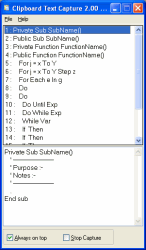|
Clipboard Text Capture 2.11
|
Clipboard Text Capture watches the system clipboard and capture any text there and save it for later use.
I have created this program for my own use, so i didn't complicate it with heavy features that you could found in other clipboard programs.
|
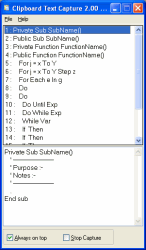 |
File Menu Commands:
| New |
Close the opened file and clear the current list. |
| Open... |
Open a file of type "*.clip". |
| Save |
Save the current file. |
| Save As... |
Save the current file with different file name. |
| Exit |
Close the program. |
Options:
- Always on top: If checked, the program window will be above all other windows.
- Stop Capture: If checked, the program will stop watching the clipboard until you check it again.
Notes:
- Selecting any item from the list will put it automatically into the clipboard.
- The text will ended with '>>>' If it is too long line or it is consist of multilines.
Contact Me:
If you encounter any problems using this program, please, do not hesitate to contact me.
Feature suggestions, improvement ideas and other contributions are very welcome. Thank you very much!
Download:
|
|